Modernizing BI for a Digital Infrastructure Leader
Enabling Self-Service Reporting Across the Enterprise
Transforming Analytics Delivery with Automation
Unlocking Data Value Through BI Innovation
Challenges with Legacy Reporting Systems
Approach to BI Modernization and Tool Rationalization
Empowering Users Through Self-Service Dashboards
Measuring Impact: Speed, Adoption, and Scalability
Governance Framework for Self-Service Reporting
Technology Stack Used for BI Modernization
KPIs and Metrics Improved Post-Implementation
Lessons Learned and Strategic Recommendations
In Brief
Customer
Business Challenges
The customer had multiple legacy BI platforms that were used to generate reports for various business functions and stakeholders. These platforms were slow, complex, and costly to maintain. They also required users to install a Microsoft Access-based reporting application, which was time-consuming to set up and generate daily/weekly reports.
Service Delivery Managers faced long TAT, high latency, and poor UX and needed a faster and easier way to access data from various sources, such as customer feedback, service tickets, SLA compliance, and datacenter health. They also needed to create and distribute reports that were consistent, accurate, and compliant with the corporate branding standards.
USEReady Solution
USEReady helped the customer migrate from its legacy BI platforms to Tableau, a modern and powerful data visualization tool. USEReady also enabled self-service BI reporting for Service Delivery Managers using Pixel Perfect, a Tableau extension that allowed users to create accurate, well-formatted, print-ready reports from within the Tableau dashboard.
With Pixel Perfect, SDMs were able to generate Pixel Perfect Reports with custom cover page, index, and summary sections along with branded headers and footers and a paginated datacenter health report.
The report also provided legacy look-alike customized charts, such as bullet charts, sparklines, and heat maps. Pixel Perfect enabled automated delivery of daily summary reports via email to various stakeholders, ensuring improved compliance and user satisfaction.
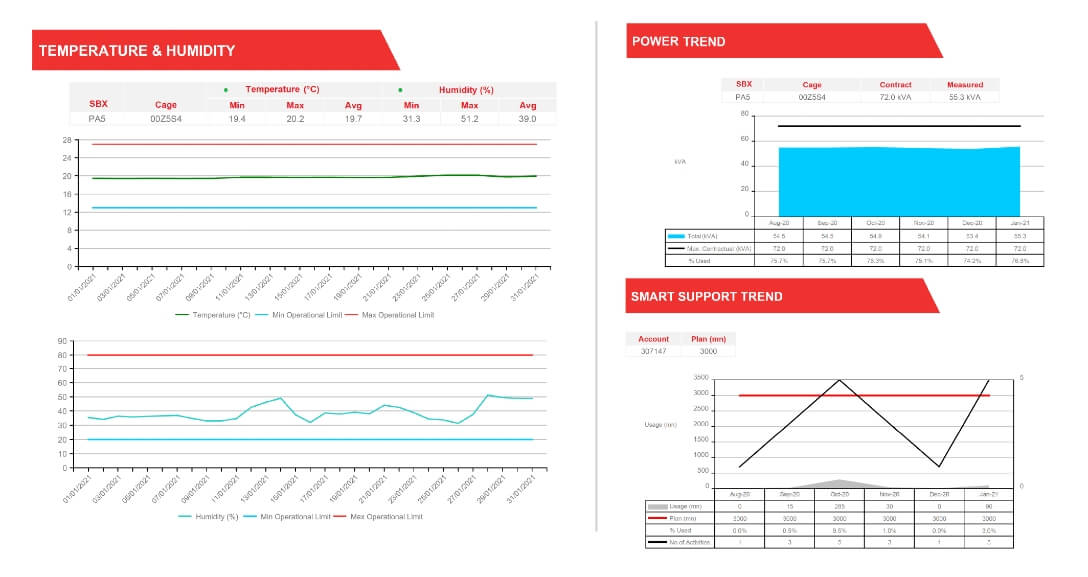
Key Outcomes
Thanks to Pixel Perfect for Tableau, the customer was able to
Lessons Learnt
The implementation demonstrates Pixel Perfect’s ability to extend the capabilities of Tableau by enabling users to create well-formatted, print-ready reports. It also showcases how Pixel Perfect’s self-service reporting feature can empower users and help businesses comply better with corporate standards by ensuring report consistency and accuracy.
Most of all, the case study illustrates the vital role Pixel Perfect can play towards adoption of modern BI platforms like Tableau and organizations not having to rely on legacy infrastructure for formatted reporting needs.
Conclusion

Download your Case Study Today!










 Media Coverage
Media Coverage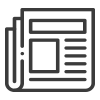 Press Release
Press Release
