Data analytics is a powerful way of unlocking insights and driving business growth. And when it comes to data analytics platforms, Alteryx stands out as one of the best. With its user-friendly, drag-and-drop interface, Alteryx allows you to easily blend, transform, and analyze data from various sources and formats.
But what if you could take your data analytics to the next level?
Elevating Alteryx Analytics to the Next Level

This blog aims to show you how to make your Alteryx workflows faster and smarter. It offers practical tips on reducing data processing time, eliminating manual work, enhancing data quality, and more. No matter what your skill level in Alteryx is, we hope that you’ll find something useful in this blog.
Alteryx Performance Optimization Techniques
Mastering Data Understanding and Workflow Design
Unleashing Alteryx’s Hidden Power: Performance Enhancement
1. Understanding Data
Understanding the data is essential for informed decisions and accurate analysis. Data profiling, quality assessment, and structure analysis are key for effective data management. Profiling reveals patterns, quality assessment ensures reliability and structure analysis optimizes workflows. To comprehend the data, review documentation, sample and visualize it, perform statistical analysis, use profiling tools, and collaborate with experts. This understanding drives efficient data processing and actionable insights.
2. Workflow Design
Thoughtful workflow design is crucial for achieving optimization in Alteryx. It ensures efficient data processing and maximizes the use of available resources. To break down complex workflows into smaller, manageable components in Alteryx, focus on modular design. Divide the workflow into logical sections or tasks and use Alteryx’s tool palette to select and connect the appropriate tools for each task.
3. Tool Selection and Configuration
Selecting the right tools in Alteryx for specific tasks is crucial for efficient data processing. To make informed choices, understand tool functionality, match task requirements, consider efficiency and performance, utilize in-database processing, explore tool dependencies, leverage compatibility, and tap into the Alteryx community for insights and recommendations. You can optimize workflow design and achieve efficient data processing with the right tool selection.
Leveraging Performance Profiling and Workflow Settings
Mastering Alteryx Workflow Efficiency
4. Enable Performance Profiling in Alteryx
Performance Profiling in Designer allows you to see the execution time for each tool relative to the whole execution of the workflow. By enabling Performance Profiling in the Runtime Settings, you can see the processing times of individual tools in the Workflow Results pane. This information is crucial for optimizing workflows, as it helps identify slow processes and enables redesigning for improved performance.
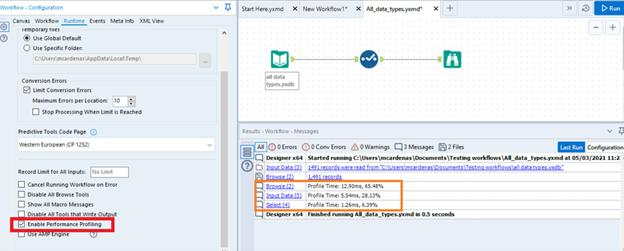
5. Tweak Workflow Runtime Settings
Adjusting the runtime settings in the workflow configuration can enhance its performance. During the testing phase, one can optimize processing speed by implementing certain measures such as limiting the records for all inputs or disabling tools that generate output.
6. Change File Input Type
Convert your files to the yxdb format if they are not already. This format significantly improves performance in Alteryx for reading and writing data. The Alteryx database format is highly efficient for reading and writing data due to its lack of size limitations, compression for optimal speed, and inclusion of metadata referencing data sources and creation methods.
You can easily convert a data source using a workflow with input and output data tools.
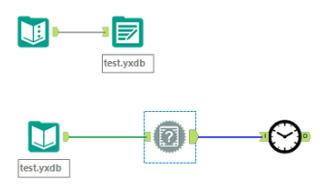
7. Input Data
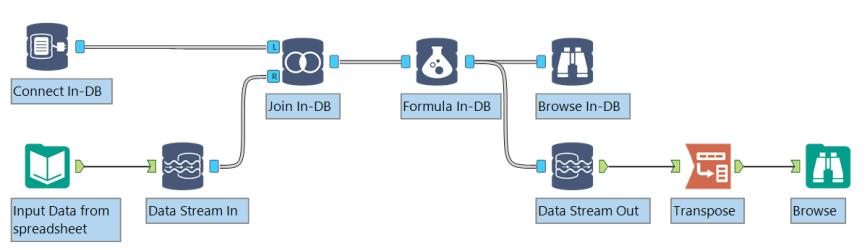
Green “Input Data”: Utilize this option when connecting to data sources outside of databases or data lakes.
Data Input Techniques and Processor-Intensive Tools
“Connect In-DB”: Employ this toolset to construct queries for connecting to housed data sources (e.g., SQL server database, Redshift). Use “Data Stream Out” to download the data into your workflow. The query language will be specific to the respective database.
8. Processor Intensive Tools
You may find some tools that normally take up a large amount of processing time in the workflows. Not all these tools can be avoided but we can try to avoid them and achieve results using alternative approaches.
These are some of the more processes Intensive tools.
- Browse Tools
- Append Tool
- Sort Tool
- Data Cleanse
- Unique
- Cross Tab & Transpose
- Summarize Tool
- Join Tool
These tools require much computational power or Alteryx to render the entire dataset in its calculation engine.
Here are some ways to avoid some of these tools:
- Disable All Browse Tools: Browse Tools will render your full dataset and are incredibly resource intensive. Turn them off or remove them from your workflow before running or publishing to Alteryx Server.
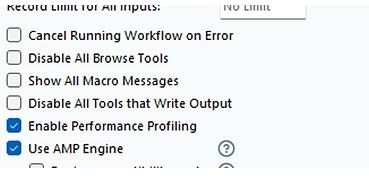
- Append Tool: The append tool performs a Cartesian Join on the two input datasets, so if both datasets have 100 rows, the output will have 10,000 rows. The data can quickly become very large. So, we need to be very careful while using it.
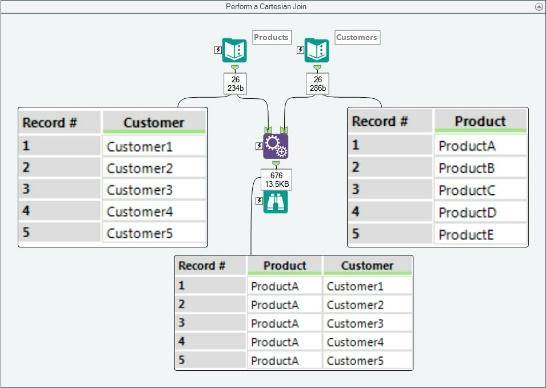
- Avoid the Data Cleanse Tool: Most common functions of the Data Cleanse Tool can be performed using a Formula Tool, such as a Trim formula. A Multi-Field Formula can be used to apply the same formula to multiple columns at the same time.
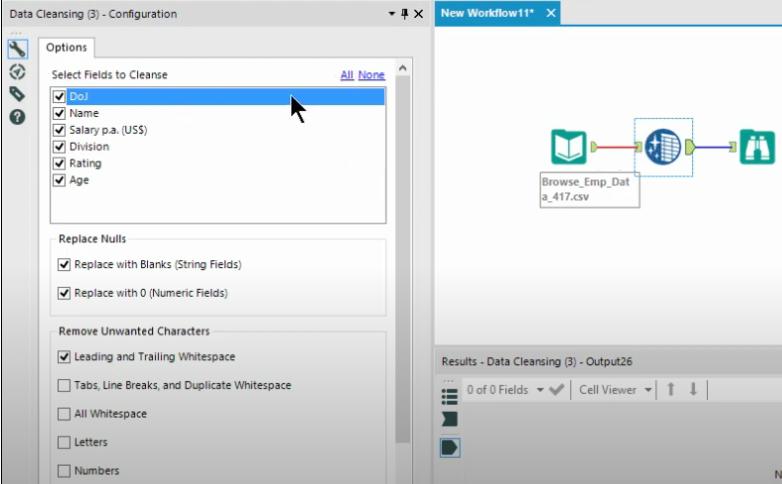
- Reduce Join Complexity: If your workflow is joining on multiple criteria, you can try to reduce the number of fields in the join. Join on Integers instead of Strings, Dates.
- Eliminate Duplicate Tools: It is recommended to defer running the Sort tool until later in the workflow instead of having multiple instances of it at different locations.
9. Limit Data Amount Early in a Workflow
Use the Select tool to drop unnecessary columns and set the right data type and size. Auto-Field can also be used as it auto-detects type and size for string columns.
10. Formulas
Alteryx offers an extensive selection of built-in formulas and tools. The Formula tool provides a menu of pre-built formulas (e.g., date time, string, math) accessible through the fx button in the tool configuration pane. It allows you to create new fields/columns or update existing ones within the same tool instance. Additionally, explore other Alteryx tools like Data Cleansing and DateTime, as they can simplify tasks that would otherwise require complex formulas.
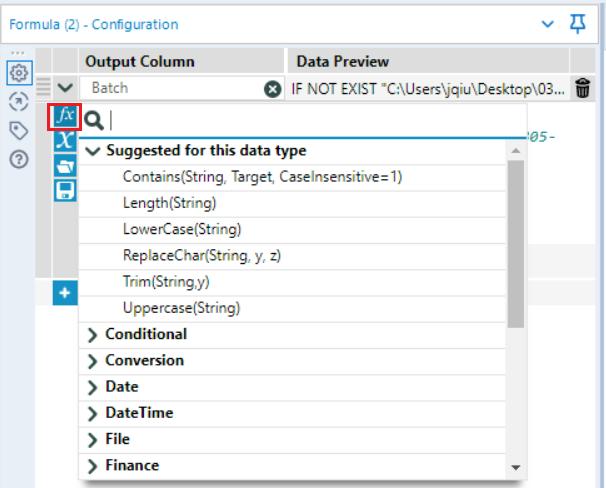
11. Tool Containers
Use Tool Containers in Alteryx to group tools that serve a specific function. To apply a Tool Container, select the relevant tools, right-click, and choose “Add to New Container.” Customize the container’s title or caption in the configuration window to provide a clear explanation of its purpose. Tool Containers help organize your workflow and improve readability.
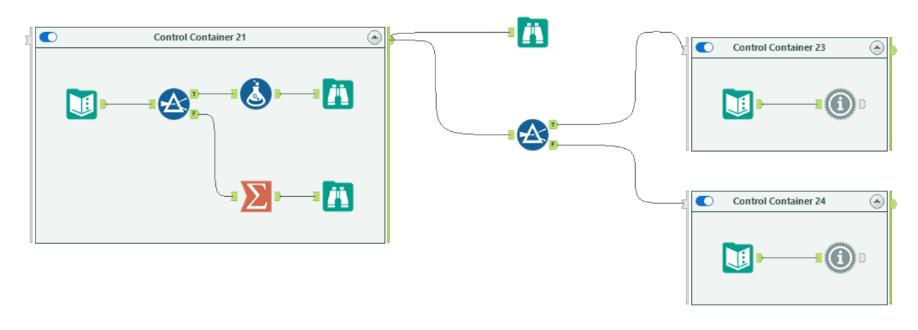
12. Cache & Run the Workflow
Cache and run a workflow while developing it. Alteryx will store the data locally, so it won’t have to load it every time. This is most useful when working with large datasets and large workflows. It can drop runtime from minutes to seconds.

13. Memory
By default, Alteryx limits the number of resources to ¼ of the physical memory the machine has. We can increase the amount of available memory to ½ or 1/3 by overriding default System settings.
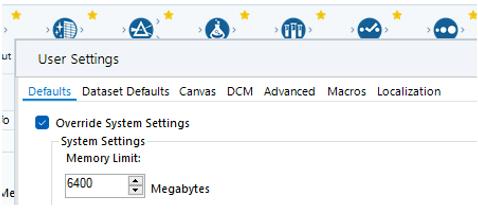
14. Alteryx Server or Virtual Machine
Harnessing the power of Alteryx Server or a virtual machine enhances performance by utilizing additional resources. Running workflows on these platforms can optimize processing speed and efficiency. Alteryx servers and virtual machines offer scalability and the ability to handle larger workloads.

15. Alteryx AMP Engine
The Alteryx AMP Engine is a powerful new engine that significantly boosts workflow performance. Particularly beneficial for large and complex workflows, AMP enables parallel processing of data, leading to faster and more efficient execution.
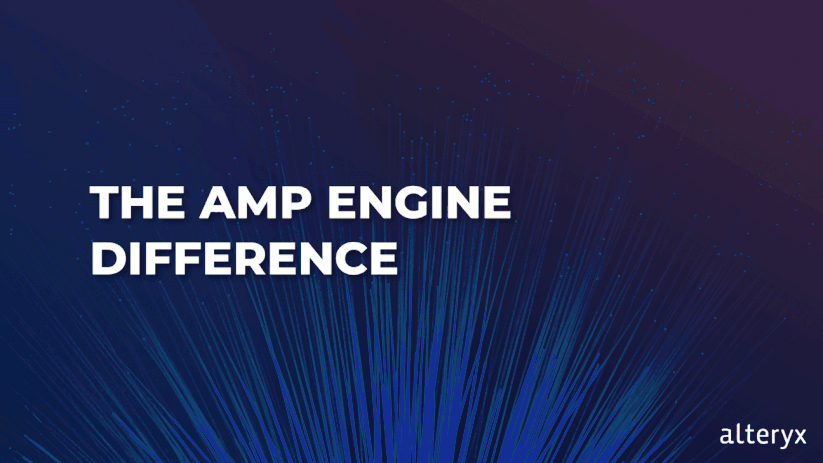
Unveiling Advanced Techniques in Alteryx
Formula Tools, Tool Containers, and Memory Management
Supercharging Alteryx with Additional Resources
Alteryx Server, Virtual Machines, and AMP Engine
In summary, optimizing Alteryx requires understanding your data, designing thoughtful workflows, and selecting and configuring the right tools. With performance profiling, runtime settings adjustments, and utilizing the yxdb format, you can significantly enhance your workflow’s efficiency. Certain tools can be processor intensive and careful consideration is required to avoid unnecessary bottlenecks. Limiting data early in the workflow and utilizing formulas wisely can simplify tasks and improve performance. Tool containers help in organizing workflows, while caching and running the workflow can save valuable time during development.
Moreover, by leveraging additional resources through Alteryx Server or a virtual machine, and tapping into the power of the Alteryx AMP Engine, you can take your optimization efforts to new heights. Remember, optimizing your Alteryx workflows is not just about speed; it’s about unlocking the true potential of your data analytics endeavors. By fine-tuning your processes, you can generate more accurate and actionable insights, empowering better decision-making and driving business success.











 Media Coverage
Media Coverage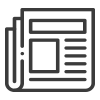 Press Release
Press Release
